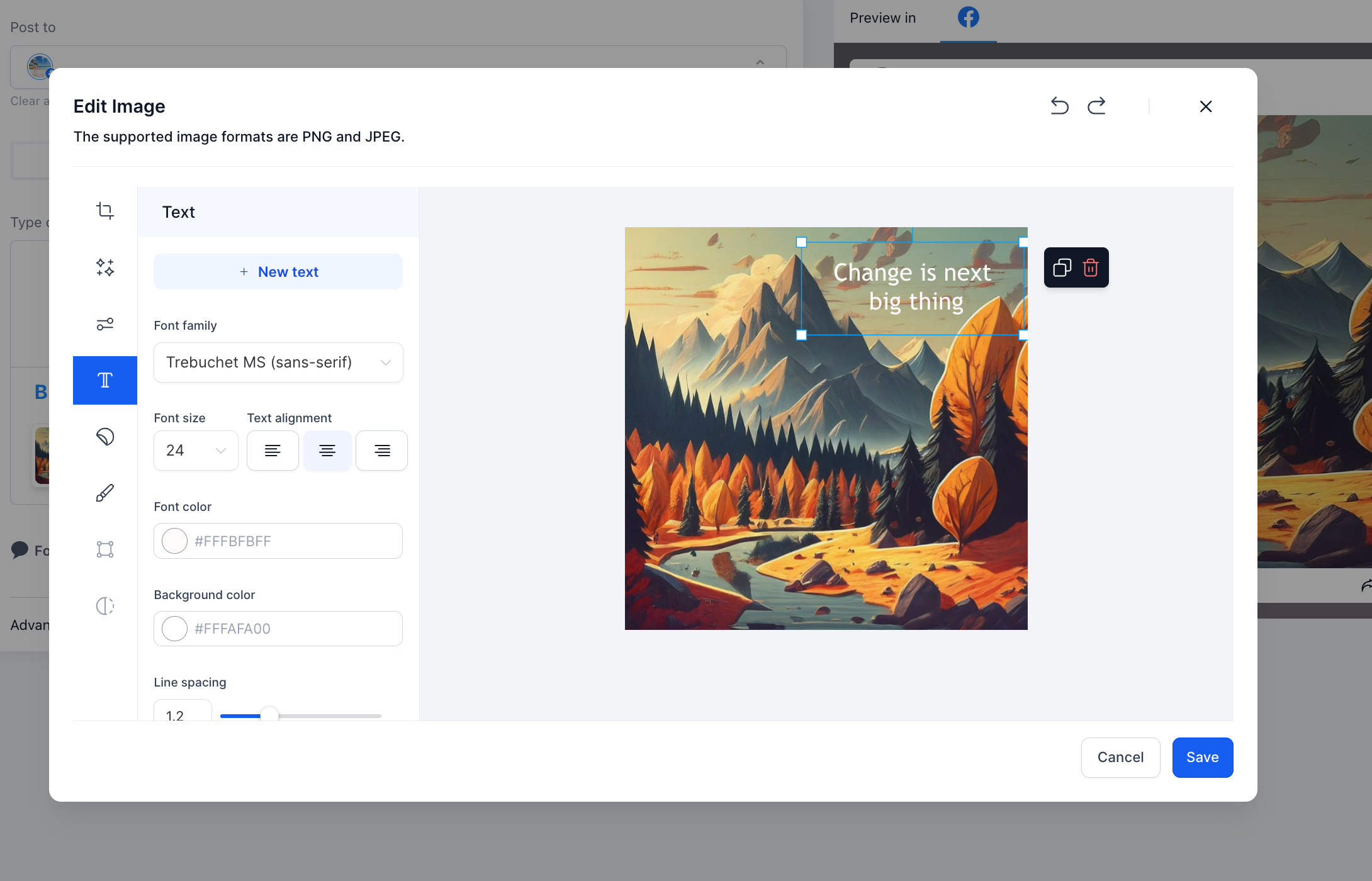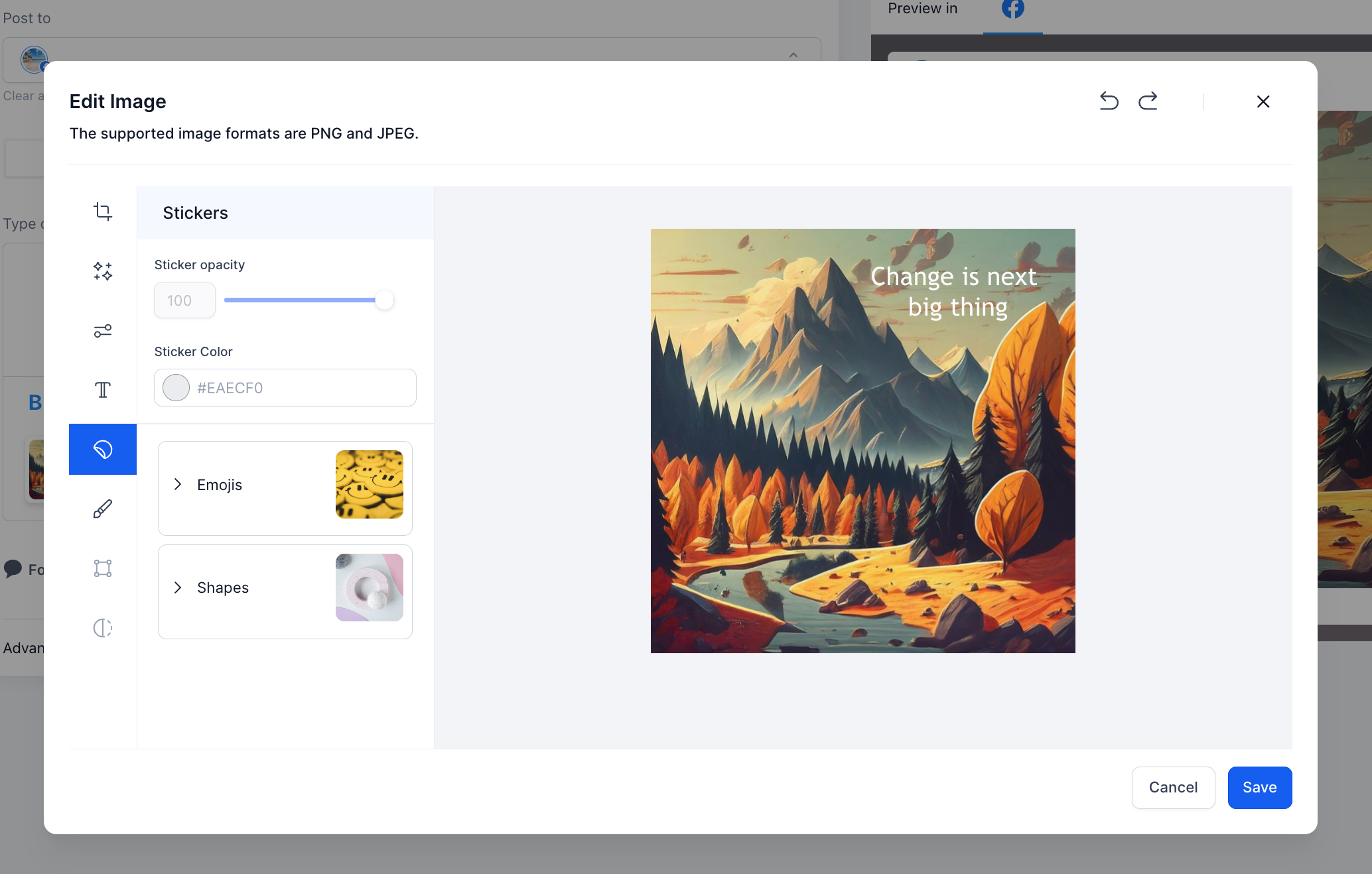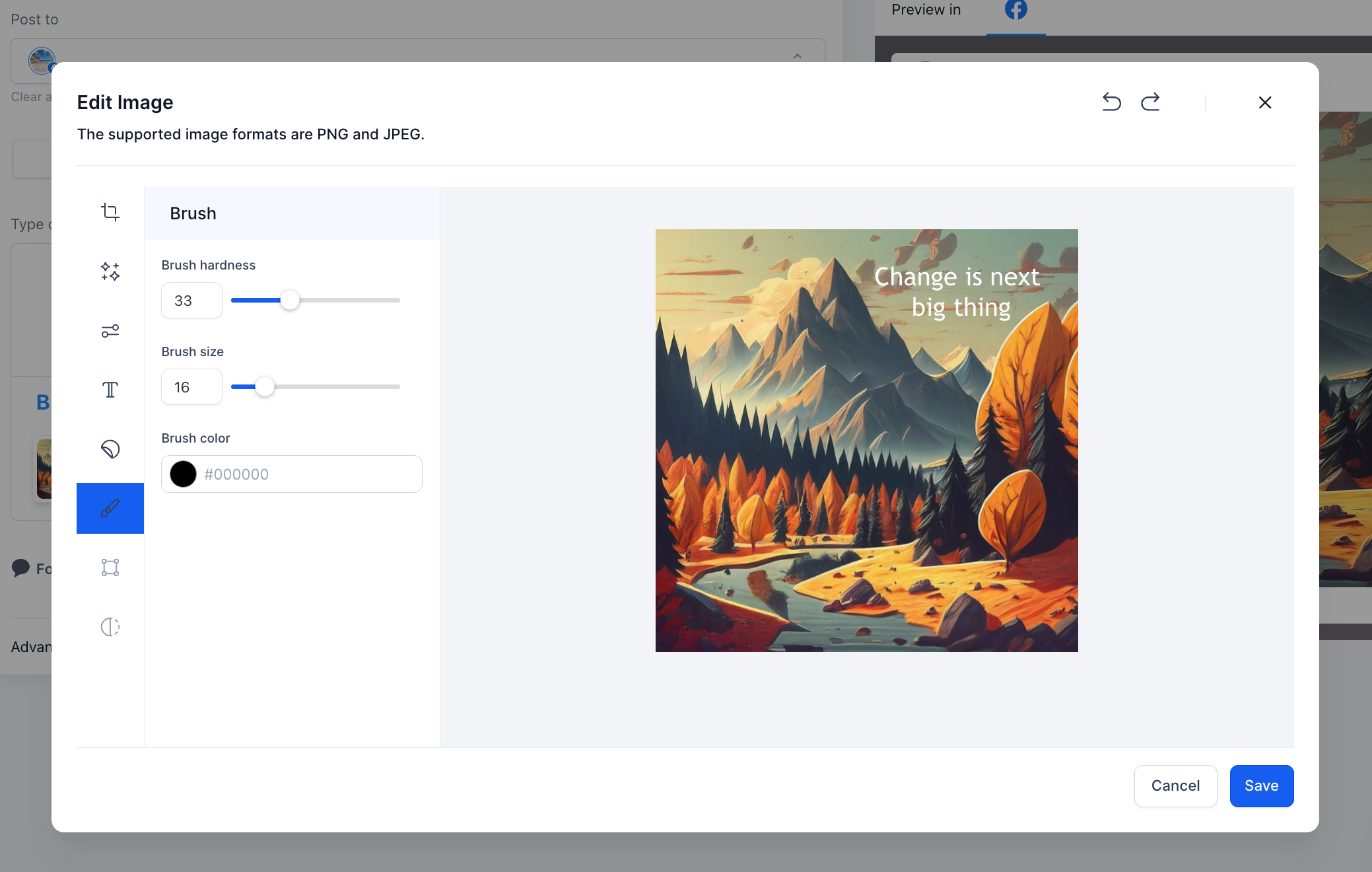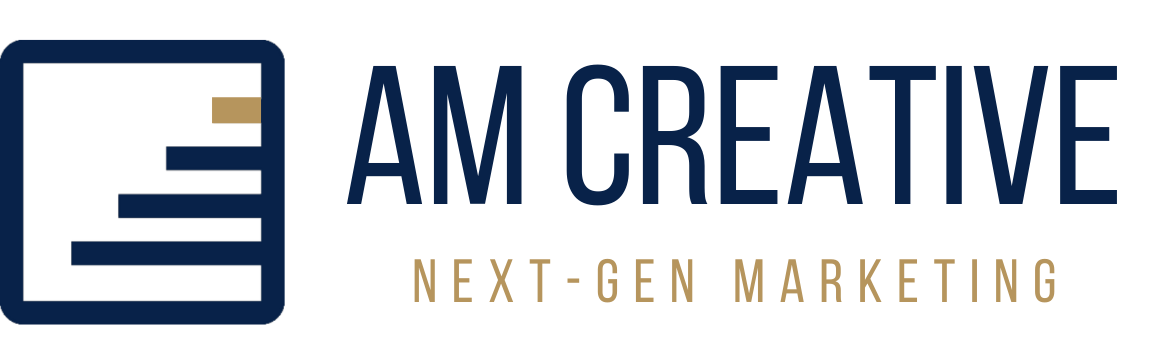Enhance Your Social Media Posts with AM Connect's New Image Editor
Great news for our AM Connect users! Our Social Planner now boasts an incredible image editor that will bring your social media content to the next level! 🤩
Infuse personality and flair into your images directly within AM Connect. Now, that's possible. The newly upgraded image editor in Social Planner has features that allow you to add text, emoji, and stickers to your visual content, making your posts more engaging and expressive.
Here's how you can start enhancing your images:
Navigate to the Marketing section and open Social Planner.
Create a new post from scratch, use our template library, or upload via CSV.
Add images to your post and click on the image to access the editing option.
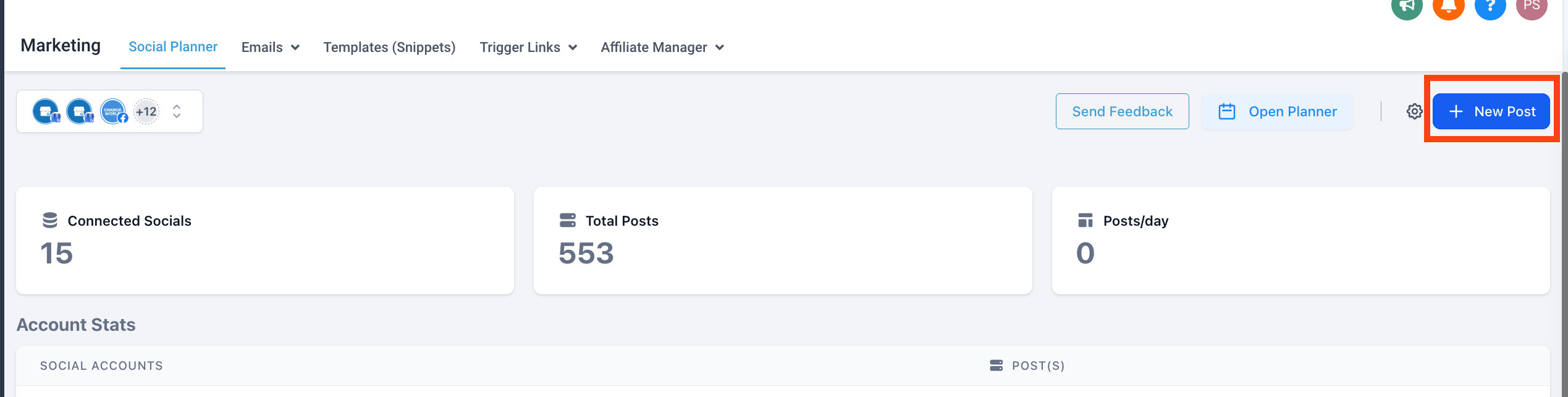
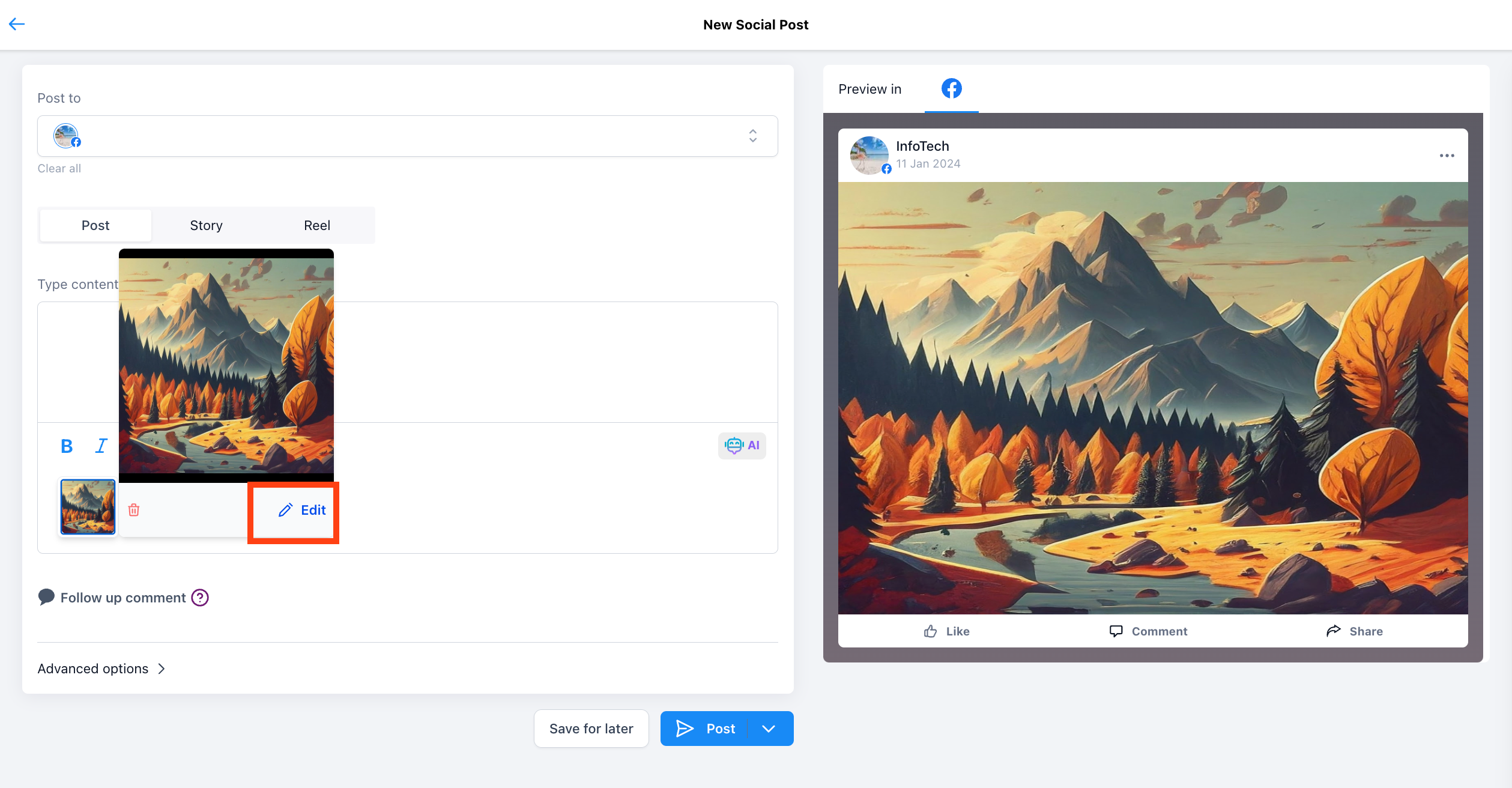
In the editing module, not only can you perform basic edits like cropping, applying filters, and making adjustments, but you can also now personalize your images with a variety of text options, emojis, and fun stickers. You'll find a range of fonts such as Arial, Verdana, and Georgia, to match your brand's style.
This upgrade is part of our commitment to continually provide you with the tools you need to create standout social media content.